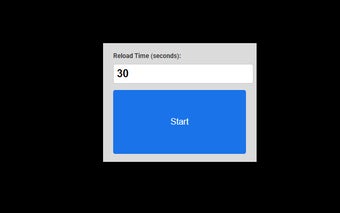Darrells ReLoader - A simple page reload
Darrells ReLoader is a Chrome extension developed by howarthtechsolutions. This free add-on falls under the category of Browsers and is specifically categorized as an Add-ons & Tools subcategory.
The main purpose of Darrells ReLoader is to automatically reload the current tab in Chrome. With this extension, users can set the desired time interval in seconds for the page to reload. This feature comes in handy for users who frequently need to refresh a webpage, such as when monitoring real-time data or waiting for updates.
Darrells ReLoader is designed to be straightforward and easy to use. It provides a simple solution for users who require an automatic page reload functionality without having to manually refresh the page every time. By eliminating the need for manual reloading, this extension saves users time and effort, allowing them to focus on their tasks more efficiently.